Securing Your Android Device
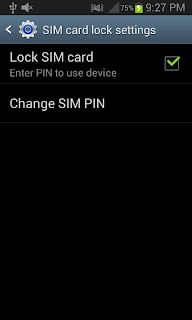 We all love our android phones, but what if they get lost or stolen? I know that I would be really annoyed, as I use it daily for getting up in the morning, organising my tasks, and keeping me occupied with games and much much more. But there are people out there who would steal your phone, and I want to make sure that you are able to get your phone back!
We all love our android phones, but what if they get lost or stolen? I know that I would be really annoyed, as I use it daily for getting up in the morning, organising my tasks, and keeping me occupied with games and much much more. But there are people out there who would steal your phone, and I want to make sure that you are able to get your phone back!
Set up a SIM card lock: Navigate to Settings>> Security>> Set up SIM CARD LOCK>> Lock SIM card.
This prevents a thief from using your phone to make calls to others which could rack up your phone bills.
This will prevent a thief from accessing your phones details, and personal information that you may have stored on it. I suggest PIN code rather than swipe, or face recognition as it is much more secure and less likely to unlock.
and will automatically turn on your GPS and locate the device.
But what if you don't have a Samsung device? Then download an application from Google Play store called 'Where's My Droid' This application once set up properly offers many options including 'Ring' and by sending a codeword of your choice (default is WMD Ring) via sms text message, your device will start to ring even if it was on silent. You can also locate the device after receiving a code-word (default WMD GPS) via sms text message, or get notified of sim change by sending an sms text message to your chosen contact. And that's all for free!
I would suggest paying for the Pro version of 'Wheres My Droid' as it offers extra options such as access to your front, and back facing camera, so you could take a picture of the thief and receive it on another phone. Other options include 'Remote Lock' and 'Remote Wipe'.
But Securing android isn't all about people stealing your phone, people can steal your personal details if you aren't careful with the types of apps you download. Always check the permissions and decide whether you think the amount of permissions are really necessary for what it needs to do!
Download TrustGo Antivirus & mobile security, and this will detect any dodgy applications on your device, I found it to be the most reliable out of all of the antivirus applications, but it does eat your battery so I always uninstall after scanning!



Lots of great info thank you for sharing!
ReplyDeleteNo problem, glad to have helped! If you ever require any help with working your android device, or improving it please let me know!
Delete